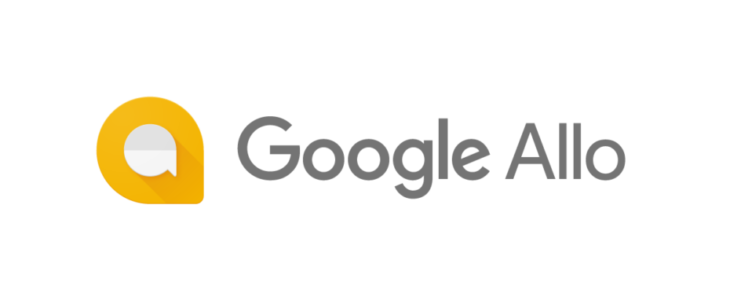
Google Allo – A Smart Messaging App Launched By Google!
Google Allo, why would you use it and how it works?

Image Source: venturebeat
Whether you want Allo or not you must know its features that how does it works and how it is different from other communication apps? We all know that every new app comes with its unique feature and Google Allo has its own unique feature which is Google Assistant.
In this busy world, all of us are dependent on different kind of communication apps like we use our devices default SMS app to text our family, friends, and colleagues. We text our family to ask if they need something for house or for cooking from grocery store after work or ask our friends about next day plan, and colleagues about the meetings and boss mood etc. you might use messenger of Facebook to chat with your daughter who is left at university. Or you might be using WhatsApp to chat in group with your team to keep in touch with them. So you can say we have so many options available to communicate with each other and lots of reasons to use them.
Uff? So many confusions no? It’s not that easy, we use so many applications to talk to so many peoples in a single day? and in between all that talk or chats, we’re opening up other apps to maybe search the web and to find some interesting images, videos to share and to book or order something online. It can get a bit stressful and cluttered as lot of apps itself creates a problem. How to manage all at the same time? Wouldn’t it be great if only a single app can do this all for you?
Not to worry! Google had solved your problem by bearing this in mind and it has created the new communication app called Allo. Let’s continue discussing about Google Allo’s working, features and everything about it, the new and interesting app of Google.
Acquaint with Google Allo, a smart messaging app that helps you say more and do more. Express yourself better with HUGE emojis, stickers, text and doodles. Allo also allows you to chat with Google Assistant.
1. Respond Smartly Without Typing
It means you are now able to respond smartly without typing. You can reply in just one tap and keep the conversation or chat going. You do not need to reply your friend by typing your response you can just send a quick “yup” if he or she is asking you “Hey are you coming today?”. This smart reply will also suggest you more responses for pictures like if your friend sends you a photo of his niece or nephew then you can see smart reply suggestion by Allo like “Aww cute!”. For example: it learns if you are more of a person like “haha” the more you use Google Allo the more it adjusts with your personality and will suggest you more suggestions.

2. Adjust Size of Your Text to Get Your Point Highlighted
Google Allo’s this option will let you adjust your text and emoji’s size while you are chatting, if you want to highlight your point you can adjust the text size by using the send button, simply slide up to yell and slide down to murmur.

3. Get Creative with The Photographs
You can be creative with any of your photograph with a work of art as you can add text or can draw anything on your photo you want to send in your conversation. You can draw a smiley or anything you want to add, it can be fun.

4. Use a Perfect Sticker to Say Your Words
All the stickers in Google Allo are designed by sovereign artists and studios from around the world. From Drama Llama to Food Party, add some fun to your conversation when your words are not enough to express your emotions.

Meet Your Personal Google Assistant
5. Google Assistant Will Help Without Leaving the Conversation
During your chats and conversation, you can ask anything to your Google Assistant like nearby restaurants, movies to check out, any recipe, any videos to share, direction, your flight schedule anything. He will suggest you your nearby restaurants and movies and all also he will answer all your queries within a second, whatever you will ask to him he will reply and will provide you an appropriate solution. And you can seek answers with your friends you are chatting with, you just need to add @google, and your Assistant is ready to help.
You can also chat with your Google Assistant one-on-one as you do with your friends and others. For Example: If you ask you assistant to crack a joke he will do it for you. If you tell him that you are bored now then he will try to make you happy and entertain by asking you to play games, quiz and more with him. You can try it yourself how your assistant will help you.

6. Use Incognito Mode if You Don’t Want to Save History of Your Chat
Using Incognito mode, you can chat with end to end encryption which means your messages will have encryption and can only be seen by you and your friend you are chatting with. Google is not allowed to read any of your messages. So there is no smart reply or Google Assistant feature is applicable. You can control your chats that how long your messages stick around. In incognito mode you can set your messages to disappear after a period of time and after setting this you are also not be able to see your previous messages you have set to disappear. The default time or period provided in this mode is only 1 hour but you can change or set it according to as per your needs.

How to Download and Install Google Allo on Android or Apple?
For Android Phone
Go to Google Play Store >> Type Google Allo >> Click on Install Button or Direct link >>
For Apple iPhone
Go to App Store >> Search Google Allo >> Click on Install Button or Direct link >>
